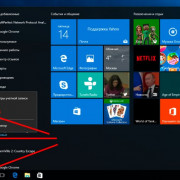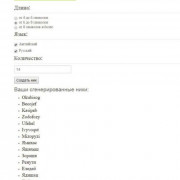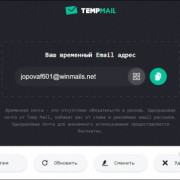Com sika524 android quickshortcut
Содержание:
О приложении
QuickShortcutMaker – это удобное приложение, при помощи которого легко и просто создавать персонализированные ярлыки на рабочем столе в операционной системе Android. Это полностью функциональное и самостоятельное приложение, которое не требует подключения к интернету во время его дальнейшей работы. Программа позволяет изменить внешний вид иконок на экране смартфона и сделать рабочий стол стильным и ярким. Картинки для иконок можно брать любые – из собственной Галереи или интернета.
Установка приложения QuickShortcutMaker
Первым шагом к использованию данного программного обеспечения является скачивание его на свой смартфон. Сделать это можно через Google Play. После скачивания и установки пользователь сразу же заметит его простоту в пользовании. Ведь сам интерфейс выглядит достаточно просто без лишних заморочек. Сами значки очень быстро настраиваются, поэтому каждый пользователь сможет создать под себя удобный инструмент для доступа к своим популярным действиям на смартфоне.
На главном экране расположено 4 раздела:
Activities (действие) – здесь находятся конкретные функции и процессы.
Applications (приложения) – здесь собраны все установленные приложения на телефоне.
Favorites (избранные) – любимые и наиболее используемые приложения и службы.
History (история) – история всех действий и мероприятий, которые проводились на телефоне.
При открытии каждого раздела или действия можно обеспечить доступ к меню для создания нужных ярлыков на рабочем столе. Здесь также можно настроить тег и значок. Для того чтобы какое-нибудь действие или процесс добавить в раздел Избранное необходимо нажать на звездочку, которая расположена в верхнем правом углу. То есть, все процессы управления очень похожи на те, которые каждый встречал и в других приложениях.
Особенности программы QuickShortcutMaker
Программное обеспечение QuickShortcutMaker довольно интересное и незатейливое. Тем не менее, оно позволяет вытащить на рабочий стол скрытые службы и настройки, которыми часто пользуется пользователь. Стоит отметить важную закономерность – данное приложение по-разному работает на разных смартфонах. Этот факт не указывается разработчиками. Тем не менее, те, кто уже установил и пользуется программой, отметили неординарное поведение на разных моделях телефонов. Возможно в новой версии данная ошибка уже исправлена, ведь обновления выходят довольно часто.
В последней обновленной версии можно заметить следующие положительные факторы:
Улучшено диалоговое UI и сам интерфейс.
Добавлено несколько новых языков.
Добавлено пару интересных тем.
Изменен текстовый формат.
Добавлена поддержка планшетных устройств.
Уменьшено потребление памяти на устройстве.
Программа QuickShortcutMaker способна поддерживать два типа поиска, а именно – обычный и инкрементальный. Каждый пользователь может выбрать наиболее удобный для себя поиск и изменить это в настройках в выпадающем меню в верхней части экрана. После настроек службы будет доступен один из вариантов поиска, который наиболее удобен для конкретного пользователя.
Приложение QuickShortcutMaker будет интересно тем, кто любит систематизировать все имеющиеся службы и действия на своем мобильном устройстве.
A hassle-free software to create quick shortcuts
QuickShortcutMaker is a useful application to create standalone shortcuts for multiple apps within your smartphone’s operating system. If you have installed a lot of apps on your device, it can be quite challenging to access them without wasting time. In order to create shortcuts, personalize the smartphone, and save time, users prefer tools like L Launcher, Apex Launcher, Ringtone Maker & MP3 Cutter, and of course, QuickShortcutMaker.
With these personalization apps, you can easily navigate multiple screens without any hassles. Unlike other programs, QuickShortcutMaker displays your ‘favorite’ apps, easily programmable to be available at the top of the screen. The latest version of the tool comes with an improved interface and supports multiple languages. The shortcut maker for Android is an excellent choice for group apps.
Simple interface, free usage, and support for multiple languages
In order to create shortcuts, the Android operating system is a great choice. In recent times, several developers have introduced customization apps, launchers and other programs to improve user experience. Among the tons of free apps available for Android, QuickShortcutMaker gives your smartphone a unique functionality. It gives you respite from complex setup processes, and lets you create shortcuts and groups in a hassle-free manner.
What is QuickShortcutMaker?
QuickShortcutMaker is an easy-to-use, simple, and free application, which does exactly what the name suggests. The shortcut maker for Android can instantly create shortcuts of various apps, tools, and settings on the home screen of your device. This allows you to quickly access commonly used applications like WhatsApp, Gmail, Maps, Gallery, etc.
The best part about using this application is the possibility to customize shortcuts. The Android personalization app lets you choose names, icons, and other details to improve the user experience. Additionally, you can hide shortcuts, which makes it difficult for prying eyes to access the programs.
QuickShortcutMaker is a useful app, which offers a lot more than you expect. While it’s primarily used to create shortcuts, you can group apps to properly categorize everything in your smartphone.
How to use QuickShortcutMaker?
Using the application is quite easy. Once you’ve installed the app on your device, you need to long-tap the home screen. The next step is to tap ‘Widgets’, and then click on long-tap ‘Activities’, which displays the QuickShortcutMaker icon. You can drag the icon to any place on the screen to launch the application. Just choose an activity, edit the details, and tap ‘Create’. That’s it! You’ll have created a shortcut on your Android smartphone’s home screen.
Is QuickShortcutMaker safe?
Before initiating the installation process, the shortcut maker for Android asks for certain permissions. In order to function properly, the program needs access to your downloads folder or requests you to choose a specific destination folder. It’s important to have a backup of the data, just in case the smartphone’s storage goes haywire.
With this Android personalization app, you can make shortcuts to numerous apps. For some versions of Android, the program automatically detects your list of frequently accessed activities. The only drawback is that the program lacks some advanced features, such as themes, launchers, simulations, etc.
In simple terms, the application has been designed to only create shortcuts, reducing the time you often spend on repetitive tasks, such as opening the most frequently used apps. The program can also group apps on the hidden setting screens, giving you more control over the device.
The revamped interface is a welcome addition and lets you use the app without much technical knowledge needed. Most importantly, the lightweight application doesn’t use a lot of system resources, thereby not affecting your smartphone’s speed or performance. The app is completely free and doesn’t require a subscription or payment.
A good choice to save time on your Android smartphone
While the app still needs a few bug fixes, the latest version has addressed a lot of user concerns. For instance, the improved interface properly categorizes your favorite apps and works with a single-tap operation. There’s also a rating function, which lets you give feedback back to the development team. The application receives regular updates and offers good customer support. The app also lets you access hidden menus and settings. Last but not least, once you group apps, you can conveniently sort the results alphabetically.
Is Quick Shortcut Maker safe?
The Quick Shortcut Maker application is completely safe. All the APK files are virus free, hence no worry for the virus attack on your devices. As a safety angle, the app is easy to install without asking for much permission for your device.
About Internet access permission
From the version 2.0.1, for a more rapid improvement of the app, you will be requested an additional permission to access network so that the app can send a detailed error report to developer. The app uses network only to send error reports. And when it communicates, a confirmation message will be displayed, so please rest assured.
for Launcher3 of Cyanogenmod If you cannot create shortcut, please try the following steps: 1. Long-tap the home screen. 2. Tap “WIDGETS”. 3. Long-tap “Activities” which has the QuickShortcutMaker’s icon. 4. Drag it to somewhere on the screen. 5. QuickShortcutMaker will be launched. 6. Select an activity, edit it, and tap “Create”. 7. A shortcut will be created on the home screen.
Follow the updates Google+ : plus.google.com/u/0/114542232871046503427 Twitter : Twitter.com/sika_app
Recent updates: (v2.4.0) – Added Italian and Arabic translations. – Adapted to AndroidPhone7 theme. – Changed dialog UI. – Fixed a bug that the shortcut for Google Play cannot be opened. – Added function to ask you to rate this app. (Forgive me if you don’t like such a thing.) (v2.3.0)
Size : 2.0MCurrent Version : 2.4.0Requires Android : 1.6 and upOffered By : sika524
User Reviews
Taron Broadnax

I have wanted to change three or four icon lables on my home page for some time now. Frustrated & fed up with the way my homepage looked and then I found this. Wow, I love this simple little program. I changed the three titles
of those troublesome app icons in about 2 minutes or less. thank you, thank you, thank you.
Richard Hoefer
Still fantastic after all these years. Killer feature: ***EASILY TESTS SHORTCUT before creating it! making it so easy to jump to most any of your App’s direct functions or settings, saving many steps for things you do often on
your phone. Examples: 1-tap icon to create a new Alarm, 1-tap to open specific Google Doc, and so on. Pairs beautifully w/ Nova Launcher or Pixel & gives much easier way to find various shortcuts within an app because of easy
on-the-fly testing; less starting over again!
Brian Robinson
What can I say, it’s simple what it does — create shortcuts to anything installed on your device. I love how it lets you launch the shortcut first so you can test before creating. I just discovered I have a baked in flashlight
app that they never linked to the homescreen. It’s linked now. Thanks QuickShortcutMaker!
- Download QuickShortcutMaker APK from this website [https://quickshortcutmaker.app]. You can also bookmark this website for the future updates of this app.
-
Creating shortcut is really easy. Just Follow these few steps :-
- Long-tap the home screen.
- Tap “WIDGETS”.
- Long-tap “Activities” which has the QuickShortcutMaker’s icon.
- Drag it to somewhere on the screen to launch QuickShortcutMaker app.
- Select an activity, edit it, and tap “Create”.
- The shortcut will be created.
- While Creating the app shortcut, you Select app Activity -> just tap on the icon (tap to change icon) -> Select app icon. That’s it
Features and Functions of Quick Shortcut Maker app
- The filter facility to find out the tasks, and also search for the installed apps by filling out the keyword.
- There is an option for the user to select the normal and an incremental search mode within the application.
- The search result appearance in Alphabetical orders which is good to select the one you want quickly.
- It can check and search history whatever you have done through the app.
- It is letting the users create their own favorite tasks list in less time.
- It is launching actions and can check whether those are using for the right purpose.
- It can verify the application’s complete information as it has access to the Android app manager.
Screenshots
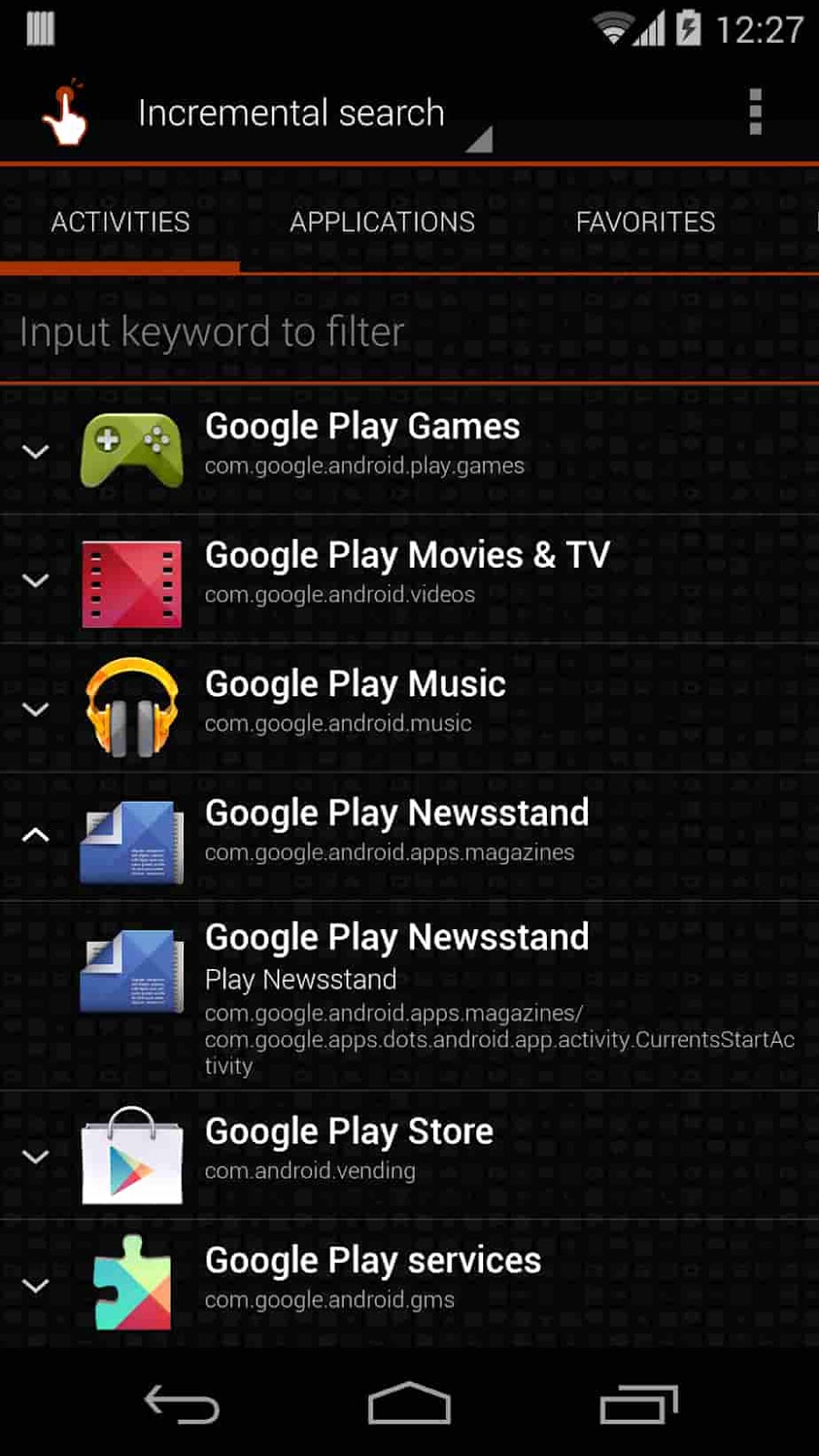



How To Install QuickShortcutMaker APK:
Installing process of QuickShortcutMaker APK is really easy and simple, Just follow the steps given below in the graphic image. The QuickShortcutMaker App will be successfully installed in your device.

Follow these few steps to install QuickShortcutMaker APK:
- Download the latest version of QuickShortcutMaker Apk from here [https://quickshortcutmaker.app]
- After download the apk file, just open it up
- Now, if it asks to enable «unknown sources», then go to setting -> security -> unknown sources
- Then, just turn on «unknown sources»
- That’s it Now click on «Install» button
- Wait, till the installation is done
- Now, Your QuickShortcutMaker APK is successfully installed
- Open the QuickShortcutMaker APK & Enjoy making the shortcut of every activity
- Now, Hurry
Final Words
So Guys, With the help of QuickShortcutMaker App you can do a lot of cool stuff and make your smartphone work a lot easier by creating shortcut for all your frequently used activities that you like. You can also change app
icons and Customize other settings for the shortcut. There are a lot of inbuilt themes are also provided in the app for your home screen like Nova Themes, Hola, etc. Make a shortcut for you frequent activities like Wifi,
Customization, Developer options, etc. Also find all the hidden services and activities from your smartphone.
This app is really amazing and you must it out. It will help you to save your a lot of time So Go, and Download QuickShortcutMaker App from this website [https://quickshortcutmaker.app] and also please try to share it with your
friends also and tell them about this amazing app.
NOTE: If you liked our app and this website information then simply share with your friends and Bookmark our website [https://QuickShortcutMaker.app] So that you will never miss any updates of QuickShortcutMaker App
DMCA: QuickShortcutMaker.App complies with 17 U.S.C. * 512 and the Digital Millennium Copyright Act (DMCA). It is our policy to respond to any infringement notices and take appropriate actions. If your copyrighted material has been posted on the site and you want this material removed, Contact us.
How to use Quick Shortcut Maker and how it works
The use of Quick Shortcut Maker is very easy. You just need to download it and create an account to enjoy the functions of the application. After installing the app, you will find a category bar that you can scroll it from right to left and the below option will appear:
Activities: Activities will show you the tasks and background applications running on your device.
Applications: The list of applications that you have downloaded and the other services app, which are the part of the applications, will be listed under Applications area.
Favorites: The favorites option will let you see the tasks and applications you saved or bookmarked as favorite.
History: History is an option is to see the overall applications access and actions history.
In the above categories, you are also able to search the things manually, using the scroll button as well as using search engine using the keywords of each category.
Features — QuickShortcutMaker APK
Create Shortcut
QuickShortcutMaker App — The main and on of the best exiting feature of quickshortcutmaker is you can create shortcut of any of your small activities in the apps like bluetooth, Wifi, hotspot, etc. It helps
to open the frequently used services just with one tap. So It saves a lot of time and makes you more efficient. You can Customize the shortcut of any app you like. You can change icon etc.
Activities Shortcuts
There are a lot of activities that are found in the android system but we are not aware of because they don’t show anymore, but
quickshortcutmaker app can see all the activities and unique features inside the android system and also can make a shortcut icon on the homescreen for you. So you can directly access the service you like.
Change Icons
Okay Now if you like personalised icons a lot then
quickshortcutmaker app also allows you to change the Icon of any activity or app you like. While creating shortcut you can select the icon for the shortcut as well. So you that your shortcut look
unique and according to you. Any icon you select will appear on the shortcut of the activity
Customize Settings
So, Guys if you like Customization a lot then, there are a lot of Customization allowed in the QuickShortcutMaker APK. You can check all the tweaks and settings in the app itself. You can change the theme of the app.
Also you can make tweaks in making the shortcut app. QuickShortcutMaker allows you to make all the Customized settings that you like for making your shortcut.
Hidden Services
So Guys, there are a lot of hidden servies like talkback, accessibility settings, etc. in the android phone. but they all services are hidden you normally can’t access to it But
QuickShortcutMaker can find all the hidden services and you can also change the settings in the services in the smartphone. Also create a shortcut for the same
Advacned Features
There are a lot of advanced features in the
QuickShortcutMaker App. Like you can change the themes for the homescreen from the settings panel for better looking. There are Activity, Applications section to choose for what you want to create shortcut.
Also there are favorite & history section to store the favorite activities that you mark and in the history all the previous activities and apps shortcuts you have created are listed